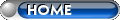Latest topics
» Memoriesby Breezey Breezey Wed Oct 26, 2022 4:37 am
» Bombing Run for January 8th - This is what Panic Looks Like
by Breezey Breezey Thu Jan 28, 2021 8:14 am
» Music
by Breezey Breezey Fri May 24, 2019 2:03 pm
» I was sure the site was lost!
by Breezey Breezey Mon Apr 22, 2019 10:39 am
» Questions Only
by Breezey Breezey Tue Jan 01, 2019 9:14 pm
» Any plans for the near future/summer months?
by Breezey Breezey Mon Dec 24, 2018 4:35 pm
» More music!
by Tater Salad Mon Dec 24, 2018 12:42 am
» More good music!
by Breezey Breezey Fri Sep 28, 2018 5:38 pm
» Third Letter - Third Word - Make Three Words (word game)
by Tater Salad Sun Sep 16, 2018 10:12 am
» Stay Off-Topic Thread
by Tater Salad Sun Sep 16, 2018 10:11 am
» Rain, water and related things!
by Breezey Breezey Sat Sep 15, 2018 9:32 am
» Sad Song Lyrics
by Breezey Breezey Sat May 05, 2018 8:32 am
» What is a redneck?
by Breezey Breezey Thu Apr 12, 2018 5:19 pm
» A simple question...what are you doing now that spring is here?
by Breezey Breezey Sun Apr 08, 2018 8:50 pm
» Seeing (Each new day)
by Breezey Breezey Sun Aug 06, 2017 11:40 am
ASK AND ANSWER
DAILY VARIETY
___________________________________________________________________________
GENERAL FOOD TOPICS
BACK TO BASICS
MEAL IDEAS AND RECIPES
______________________________________________________________________br"
PUBLIC
FAMILY AND FRIENDS
JOBS AND CAREERS ___________________________________________________________________________
COMPUTER SKILLS AND TECHNOLOGY
GENERAL COMPUTER QUESTIONS
INTERNET AND SITES
___________________________________________________________________________
JOKES, RIDDLES AND MORE
ONLINE AND VIDEO GAMES
POLLS
SPORTS
WORD PLAY
___________________________________________________________________________
GENERAL HEALTH
MEDICATIONS AND REMEDIES
MENTAL HEALTH ___________________________________________________________________________
HOUSEHOLD HINTS AND TIPS
LAWN AND GARDEN
___________________________________________________________________________
MUSIC IN GENERAL
SONGS AND LYRICS
___________________________________________________________________________
MATTERS OF THE MIND
___________________________________________________________________________
GENERAL SCIENCE ___________________________________________________________________________ TELEVISION
THEATER
____________________________________________________________________________
AUTOMOTIVE
___________________________________________________________________________ ART AND ARTISTS
CURRENT EVENTS AND NEWS
GOVERNMENT
HOBBIES AND CRAFTS
HOLIDAYS AND SPECIAL OCCASIONS
PLACES AND THINGS OF INTEREST
___________________________________________________________________________
POETRY
WRITING IN GENERAL
Adding a picture from your computer
+2
JackRabbit
Breezey Breezey
6 posters
Page 1 of 1
 Adding a picture from your computer
Adding a picture from your computer
Above the posting box is a wide range of options to use for posting. Many are easy enough to figure out.
To upload a picture from your computer, you want to choose the icon that says "host an image". It is the fifteenth icon on the list of options. If you hover your mouse over each icon, you will see what each is for.
You choose to host an image and a window will open for you. In the window, choose to "browse". Find the picture on your computer and click on "host it". The box will then have three choices of links to copy. (Thumbnail, image or image URL) Choose image and copy the link. Just paste the link where you want it in your post and after you enter your reply, the link will be the picture you chose.
Here is mine...
[You must be registered and logged in to see this link.]
To upload a picture from your computer, you want to choose the icon that says "host an image". It is the fifteenth icon on the list of options. If you hover your mouse over each icon, you will see what each is for.
You choose to host an image and a window will open for you. In the window, choose to "browse". Find the picture on your computer and click on "host it". The box will then have three choices of links to copy. (Thumbnail, image or image URL) Choose image and copy the link. Just paste the link where you want it in your post and after you enter your reply, the link will be the picture you chose.
Here is mine...
[You must be registered and logged in to see this link.]
Last edited by Breezey on Mon Apr 12, 2010 6:39 pm; edited 2 times in total

Breezey Breezey- SNOOKUMS

- Join date : 2010-02-13
 Re: Adding a picture from your computer
Re: Adding a picture from your computer
The reason pictures are done this way is to save on using up a lot of space to store them all on the site. Works for me! lol

Breezey Breezey- SNOOKUMS

- Join date : 2010-02-13
 Adding a picture from internet
Adding a picture from internet
For adding a picture you find on the internet, you will need to choose the "image" icon. It is the sixteenth icon.. located next to the "host Image" icon.
Click on Image icon, add the link for the picture you want, [You must be registered and logged in to see this image.], wait until you want to add it and click ok.
My picture will show up in the middle of this because I forgot to wait. lol
Click on Image icon, add the link for the picture you want, [You must be registered and logged in to see this image.], wait until you want to add it and click ok.
My picture will show up in the middle of this because I forgot to wait. lol

Breezey Breezey- SNOOKUMS

- Join date : 2010-02-13
 Re: Adding a picture from your computer
Re: Adding a picture from your computer
[You must be registered and logged in to see this link.]

Breezey Breezey- SNOOKUMS

- Join date : 2010-02-13
 Re: Adding a picture from your computer
Re: Adding a picture from your computer
[You must be registered and logged in to see this image.]Thanks Breezey. I'm still playing with this. When the box drops down, with the three options ... you copy the code ... then why does the box not disappear, so I can see my post? I'm probably not doing something correctly. I'll keep at it. Thanks for the inupt.

JackRabbit- TROUBLE

- Join date : 2010-02-19
 Re: Adding a picture from your computer
Re: Adding a picture from your computer
Jack, the really simple part, just click on the "host image" icon after you have the code and the box will go away again. 


Breezey Breezey- SNOOKUMS

- Join date : 2010-02-13
 Re: Adding a picture from your computer
Re: Adding a picture from your computer
[You must be registered and logged in to see this link.]
Ah, HA! I see! Thanks. Now, if I can just remember this! LOL [You must be registered and logged in to see this image.]
Ah, HA! I see! Thanks. Now, if I can just remember this! LOL [You must be registered and logged in to see this image.]

JackRabbit- TROUBLE

- Join date : 2010-02-19
 Re: Adding a picture from your computer
Re: Adding a picture from your computer
Ya did it bunny!!
If you don't remember it, the help section stays here. lol Just read it again. This little bunny was added with you in mind. lol
This little bunny was added with you in mind. lol
If you don't remember it, the help section stays here. lol Just read it again.
 This little bunny was added with you in mind. lol
This little bunny was added with you in mind. lol
Breezey Breezey- SNOOKUMS

- Join date : 2010-02-13
 Re: Adding a picture from your computer
Re: Adding a picture from your computer
Jack, are you stealing carrots from the farmer's garden again?
[You must be registered and logged in to see this image.]
[You must be registered and logged in to see this image.]

Tater Salad- TROUBLE

- Join date : 2010-02-13
 Re: Adding a picture from your computer
Re: Adding a picture from your computer
[You must be registered and logged in to see this link.]
Still working on things here. LOL
Thanks for the bunny, Breezey. I noticed him right away!
Tater ... I'm always stealing carrots ... and cookies! [You must be registered and logged in to see this image.]
Still working on things here. LOL
Thanks for the bunny, Breezey. I noticed him right away!
Tater ... I'm always stealing carrots ... and cookies! [You must be registered and logged in to see this image.]

JackRabbit- TROUBLE

- Join date : 2010-02-19
 Re: Adding a picture from your computer
Re: Adding a picture from your computer
Looks like you've been caught on camera, Jack.
[You must be registered and logged in to see this image.]
[You must be registered and logged in to see this image.]

Tater Salad- TROUBLE

- Join date : 2010-02-13
 Additional pictures
Additional pictures
Bree,
THANK YOU! Snoopy looks great!
(Doesn't he always ? - I love Snoopy dancing!)
Boy, that didn't take long!
For you:
[You must be registered and logged in to see this link.]
Thank you! (hugs)
Oh! Thanks for repositioning the "uploads" window too.
Now I can see the toolbar icon - it closes it nicely!
(Thank the Gods and little kitten-britches) :suspect:
EDIT: Hey...! I'm no longer "rational" OR ""normal"...
(how silly!) NOW I'm "NUTTY" ! Cool! We're getting closer...

THANK YOU! Snoopy looks great!
(Doesn't he always ? - I love Snoopy dancing!)
Boy, that didn't take long!
For you:

[You must be registered and logged in to see this link.]
Thank you! (hugs)
Oh! Thanks for repositioning the "uploads" window too.
Now I can see the toolbar icon - it closes it nicely!
(Thank the Gods and little kitten-britches) :suspect:
EDIT: Hey...! I'm no longer "rational" OR ""normal"...
(how silly!) NOW I'm "NUTTY" ! Cool! We're getting closer...


Ja'aj- WITCH!

- Join date : 2010-02-17
 Re: Adding a picture from your computer
Re: Adding a picture from your computer
Hmmm.... you're welcome for Snoopy, but after that... I am totally lost. lol

Breezey Breezey- SNOOKUMS

- Join date : 2010-02-13
 Re: Adding a picture from your computer
Re: Adding a picture from your computer
Breezey wrote:Hmmm.... you're welcome for Snoopy, but after that... I am totally lost. lol
Imagine my surprise...

Okay, let's see if I can clarify...
1.) Some (if not ALL) of the member RATINGS! have changed -
mine ("used to" i.e., the one immediately previous to the current one)
had said,"Rational" - (which is absurd in my case) lol
Mine NOW says: "NUTTY" which I like much better.

2.) The "Upload" window (for posting a pic) was blocking my
reply toolbar so that I could not "click on" the icon there
to CLOSE the window. NOW, (as of today), it has been
REPOSITIONED (moved) just enough so that I CAN see to
click on the icon... thus enabling me to CLOSE the freakin'!
"upload" window.
3.) "Thank you" is a polite phrase customarily used by people
wishing to convey GRATITUDE to someone else -usually because
that someone else had done something NICE for them, which they appreciate.
For example:
I say "thank you", (or post something like this smiley)

because I appreciate your help and the trouble you've gone to
in order to help me.
Then, it is customary for the person who has been thanked to
reply "you're welcome" (if it's true) or post something like this
:WE:
in reply. See? };>

This is also a pleasant and polite thing to remark to someone
(if it's true) :
nd
Last edited by Ja'aj on Sun Mar 07, 2010 12:15 pm; edited 2 times in total (Reason for editing : ...BECAUSE... I wouldn't know how to act if I EVER got it right the FIRST time. Okay? lmao!)

Ja'aj- WITCH!

- Join date : 2010-02-17
 Re: Adding a picture from your computer
Re: Adding a picture from your computer
Last edited by Ja'aj on Sat Mar 06, 2010 5:26 pm; edited 2 times in total

Ja'aj- WITCH!

- Join date : 2010-02-17
 Re: Adding a picture from your computer
Re: Adding a picture from your computer
I see... I think. 


Breezey Breezey- SNOOKUMS

- Join date : 2010-02-13
 Re: Adding a picture from your computer
Re: Adding a picture from your computer
You think?  I sure hope so; that's my shot at it. lmao!
I sure hope so; that's my shot at it. lmao!

Ja'aj- WITCH!

- Join date : 2010-02-17
 Re: Adding a picture from your computer
Re: Adding a picture from your computer
[You must be registered and logged in to see this image.]
Ja'aj, the link goes in the "image" icon..next to the "host image" icon. Give it a try.
Ja'aj, the link goes in the "image" icon..next to the "host image" icon. Give it a try.


Breezey Breezey- SNOOKUMS

- Join date : 2010-02-13
 Re: Adding a picture from your computer
Re: Adding a picture from your computer
Breezey wrote:[You must be registered and logged in to see this image.]
Ja'aj, the link goes in the "image" icon..next to the "host image" icon. Give it a try.
I will be damned! I copy/paste-d that ! - and it POSTED the pic !
Now it's just a link.
[You must be registered and logged in to see this image.]
I'm going to lie down with a cold compress on my forehead!
Geez. (Thanks!)
Ron is right - "copy/paste isn't working all-that well.

Ja'aj- WITCH!

- Join date : 2010-02-17
 Re: Adding a picture from your computer
Re: Adding a picture from your computer
Ja'aj once you see the link in the image window then come over to where you would write something and hit paste, a link shoud appear. then hit send and the picture should then appear.OK, FIRST i CLICK ON HOST AN IMAGE, MAKE SURE THE DOT IS ON FILE, NOT URL, HIT BROWSE, FIND THE PICTURE, ON A WINDOW THAT WILL POP UP, THEN HIT OPEN THAT WINDOW WILL CLOSE AND THE IMAGE BOX SHOULD HAVE THE LINK, TH[You must be registered and logged in to see this link.]EN COME OVER AND HIT PASTE AND THERE IS THE PIC.wHEN YOU SEE THE IMAGE LINK, THEN HIT HOST AN IMAGE, THEN COPY THEN PASTE IT. fREAKING LOT OF STEPS FOR A PIC.

hoaloha- HONORED MEMBER

- Join date : 2010-02-14
 Re: Adding a picture from your computer
Re: Adding a picture from your computer
Ja'aj, most copy/paste doesn't work for this site. It is done differently. You can't just paste the picture into a post.
But.... quoting someone will include any video or picture they had on their post.
But.... quoting someone will include any video or picture they had on their post.

Breezey Breezey- SNOOKUMS

- Join date : 2010-02-13
 Re: Adding a picture from your computer
Re: Adding a picture from your computer
[You must be registered and logged in to see this link.]
I'm not sure why the window was blocking the icons for you, Ja'aj, as it doesn't block mine, but in any case, you're able to get to it now, so it's all good.
I'm not sure why the window was blocking the icons for you, Ja'aj, as it doesn't block mine, but in any case, you're able to get to it now, so it's all good.

Tater Salad- TROUBLE

- Join date : 2010-02-13
 Re: Adding a picture from your computer
Re: Adding a picture from your computer
[You must be registered and logged in to see this link.]
Ron, it's pretty basic. The "file" is already marked and no need to touch it. Choosing a picture is the same as always and picking the link isn't so hard.
Either way, we always had to click on something to browse the computer and pick a picture. Only difference is pasting a link.
Ron, it's pretty basic. The "file" is already marked and no need to touch it. Choosing a picture is the same as always and picking the link isn't so hard.
Either way, we always had to click on something to browse the computer and pick a picture. Only difference is pasting a link.

Breezey Breezey- SNOOKUMS

- Join date : 2010-02-13
 Re: Adding a picture from your computer
Re: Adding a picture from your computer




It did; it worked beautifully.
Copy/paste was all I used for the first (?) week or so;
until I tried the "upload" feature and then it went *poof*.
Where did it go?
[You must be registered and logged in to see this link.]
I know... [You must be registered and logged in to see this link.]


(
 It can't be because the upload feature is so simple to use:D )
It can't be because the upload feature is so simple to use:D )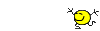
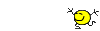
(This is tooo cute! )

Last edited by Ja'aj on Sun Mar 07, 2010 12:49 pm; edited 1 time in total

Ja'aj- WITCH!

- Join date : 2010-02-17
 Re: Adding a picture from your computer
Re: Adding a picture from your computer
Final answer.... you take the good, you take the bad, you take them all and then you have... the facts of life! lol

I just know what is and I am still learning!

I just know what is and I am still learning!


Breezey Breezey- SNOOKUMS

- Join date : 2010-02-13
 Re: Adding a picture from your computer
Re: Adding a picture from your computer
Breezey wrote:Final answer.... you take the good, you take the bad, you take them all and then you have... the facts of life! lol

I just know what is and I am still learning!
I see.
[You must be registered and logged in to see this link.]

Ja'aj- WITCH!

- Join date : 2010-02-17
 Re: Adding a picture from your computer
Re: Adding a picture from your computer
Ja'aj ... 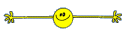
Has anyone told you lately, how funny you are?
You sure, tickle this bunny.
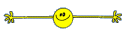
Has anyone told you lately, how funny you are?
You sure, tickle this bunny.


JackRabbit- TROUBLE

- Join date : 2010-02-19
 Re: Adding a picture from your computer
Re: Adding a picture from your computer
I just don't understand why this site is not as easy as the other site was. You have made it fire fox compatible but us IE user's have a different thing going on here. It's more difficult to use, more steps. Oh well, thats the way it goes. Ja'aj, love the smiley's.

hoaloha- HONORED MEMBER

- Join date : 2010-02-14
 Re: Adding a picture from your computer
Re: Adding a picture from your computer
Ron,
most sites are not made for IE as easily as Firefox. Lefora said the same thing. They were always telling people to use Firefox and have less problems.
I can't help what software programs people use. IE has been known to cause many problems on both sites.
It's not really more difficult, just different.
I think you forget all the complaints there were with Lefora too.
most sites are not made for IE as easily as Firefox. Lefora said the same thing. They were always telling people to use Firefox and have less problems.
I can't help what software programs people use. IE has been known to cause many problems on both sites.
It's not really more difficult, just different.
I think you forget all the complaints there were with Lefora too.

Breezey Breezey- SNOOKUMS

- Join date : 2010-02-13
 Re: Adding a picture from your computer
Re: Adding a picture from your computer
Thats interesting Breezey, I never knew that. Yes, Lefora sucked big time, I will get used to this, it's just new thats all. Teaching an old dog new tricks ain't easy but this old dog is learning. Thanks Breezey, I just never knew that before. Well, at one point I just might try Firefox again because IE can be a big pain in the butt. Thank you for your input it's appreciated and so are you, very much. I hope your daughter has a wonderful BIRTHDAY.

hoaloha- HONORED MEMBER

- Join date : 2010-02-14
 Re: Adding a picture from your computer
Re: Adding a picture from your computer
I always try to keep in mind that different doesn't always mean worse. Different can be good and broadens our ways of being able to achieve things. If I never learned something new, I would be lost on the internet completely.

Breezey Breezey- SNOOKUMS

- Join date : 2010-02-13
 Re: Adding a picture from your computer
Re: Adding a picture from your computer
You are so right. I used to be so nervous about touching the wrong button or doing this without the knowledge how to do it but when I think back and how little I knew, I have learned a lot by doing new things mainly from your sites where I get a chance to do different things. Thank you for that. 


hoaloha- HONORED MEMBER

- Join date : 2010-02-14
 Re: Adding a picture from your computer
Re: Adding a picture from your computer
hi breezey.
what should i be doing ? this is what happens :
*click on 'host an image'
* then on browse
*find pic ,and hit on post it
* then hit choose image , click on image
then i get a box asking if i want to allow this web page to access my clip board , i click allow, which highlights it ...... then what ..???? click on copy nothing happens , so , what should i be doing ?
using ie just now, can use mozzila if it would make a difference .
what should i be doing ? this is what happens :
*click on 'host an image'
* then on browse
*find pic ,and hit on post it
* then hit choose image , click on image
then i get a box asking if i want to allow this web page to access my clip board , i click allow, which highlights it ...... then what ..???? click on copy nothing happens , so , what should i be doing ?
using ie just now, can use mozzila if it would make a difference .

roxanna- PROBLEM CHILD

- Join date : 2010-02-20
 Re: Adding a picture from your computer
Re: Adding a picture from your computer
You're almost there Roxy. After you click on copy (this automatically copies the code to your computer), then click on the "host an Image" icon again to close the window (the same icon you clicked on to open the window). Then just paste the code into the reply box, and click on send below.

Tater Salad- TROUBLE

- Join date : 2010-02-13
 Re: Adding a picture from your computer
Re: Adding a picture from your computer
Wow! Roxanna's is a little different from what I get! I click host an image, browse, click on picture I want, host it, copy the code and stick it in the main post.
That's the hard part when trying to explain some things. Not all of our computers do things exactly the same.
Thank you for helping Tater.
That's the hard part when trying to explain some things. Not all of our computers do things exactly the same.
Thank you for helping Tater.


Breezey Breezey- SNOOKUMS

- Join date : 2010-02-13
 Re: Adding a picture from your computer
Re: Adding a picture from your computer
Ron, when I first started, everything seemed so complicated to make a page, add backgrounds, etc...
Now... I see it as a challenge and really like learning more! People say I should try web design... but... that takes time! lol
Now... I see it as a challenge and really like learning more! People say I should try web design... but... that takes time! lol

Breezey Breezey- SNOOKUMS

- Join date : 2010-02-13
 Re: Adding a picture from your computer
Re: Adding a picture from your computer
OK 2 years down the track, and am now having problems posting pictures, all goes as before, but no picture is posting.

roxanna- PROBLEM CHILD

- Join date : 2010-02-20
 Re: Adding a picture from your computer
Re: Adding a picture from your computer
It might not be you; it might be the site having problems. I would advise trying again in the morning
(I know you are something like 14 or 15 hours ahead of us...) and if that doesn't help, go out and buya new computer.
Wow, amazing to see a topic where Ron made some of his last comments...hard to believe it's been almost 2 years. He was such a great guy; wish there were more like him.
(I know you are something like 14 or 15 hours ahead of us...) and if that doesn't help, go out and buya new computer.
Wow, amazing to see a topic where Ron made some of his last comments...hard to believe it's been almost 2 years. He was such a great guy; wish there were more like him.

Tater Salad- TROUBLE

- Join date : 2010-02-13
 Re: Adding a picture from your computer
Re: Adding a picture from your computer
it could be anything ,but I got this computer brand new a couple years ago, it should still do what it needs to ! it was the same a couple days ago,no post pictures.ok on face/b and emails.
re Ron, time really does fly , it seems to be accelerating at an alarming speed. I always feel a little upset when I see his little red car ,some how I'm not getting used it,it feels like it's sacret to Ron.
re Ron, time really does fly , it seems to be accelerating at an alarming speed. I always feel a little upset when I see his little red car ,some how I'm not getting used it,it feels like it's sacret to Ron.

roxanna- PROBLEM CHILD

- Join date : 2010-02-20
 Re: Adding a picture from your computer
Re: Adding a picture from your computer
Sorry, I was being facetious about buying a new computer. I'm sure it's something minor. Keep in mind that the host site does occasionally have problems that work themselves out eventually, and sometimes they make minor changes in the way things work, while neglecting to tell anybody about them.

Tater Salad- TROUBLE

- Join date : 2010-02-13
 Re: Adding a picture from your computer
Re: Adding a picture from your computer
Roxanna, adding from your computer? Which browser? I ask because I just added one from my computer and it worked.

Breezey Breezey- SNOOKUMS

- Join date : 2010-02-13
 Re: Adding a picture from your computer
Re: Adding a picture from your computer
 sometimes my sense of humour is on the wane....you are right ,I'll just let it sort out itself
sometimes my sense of humour is on the wane....you are right ,I'll just let it sort out itself 
roxanna- PROBLEM CHILD

- Join date : 2010-02-20
 Re: Adding a picture from your computer
Re: Adding a picture from your computer
When I see Ron's car and his postings... I'm a little sad, yet they bring a smile. Somehow, I feel close to him yet. 


Breezey Breezey- SNOOKUMS

- Join date : 2010-02-13
 Re: Adding a picture from your computer
Re: Adding a picture from your computer
Roxanna... pictures from internet or computer?

Breezey Breezey- SNOOKUMS

- Join date : 2010-02-13
 Re: Adding a picture from your computer
Re: Adding a picture from your computer
[You must be registered and logged in to see this link.]
hmm.... IE seems to be working alright Breezey.
hmm.... IE seems to be working alright Breezey.

roxanna- PROBLEM CHILD

- Join date : 2010-02-20
 Re: Adding a picture from your computer
Re: Adding a picture from your computer
Wow!! THAT'S worth seeing!! Isn't that amazing?! Those are the skies I could stare at forever!

Breezey Breezey- SNOOKUMS

- Join date : 2010-02-13
 Similar topics
Similar topics» The Big Picture
» do you ever see a picture.....
» Can you picture this?
» What do you think of this picture?
» Right clicking a picture
» do you ever see a picture.....
» Can you picture this?
» What do you think of this picture?
» Right clicking a picture
Page 1 of 1
Permissions in this forum:
You cannot reply to topics in this forum